-



TOPIC INDEX
- Introduction
- Types of Talking Switches - Single Messages
- Types of Talking Switches - Sequenced Messages
- Creating and Using Social Scripts with Sequenced Talking Switches
- Using Talking Switches to Access Toys and Appliances for Fun and Motivating Communication
- Literacy Activities using Talking Switches
- Other Talking Switch Resources
TYPES OF TALKING SWITCHES - SINGLE MESSAGES
There are two main types of talking switches: Single Message Communication Switch Devices and Sequenced Multiple Message Communication Switch Devices.
Single Message Communication Devices are versatile light tech tools that allow you to record a single message which can then be played back by the student directly accessing the device or via ability switches (described at the bottom of this page) connected to the talking switch.
The BIGmack is one of the most commonly used single-message switches. They can be a great addition to the classroom and to a student’s communication tool box.
Ablenet’s BIGmack and Littlemack are popular single message communication devices.
QUICK GUIDE Quickstart Guide to the BIGmack and Littlemack
VIDEO Introduction to BIGmack and Littlemack
Additional types of single message talking switches are pictured below, TalkingBrix 2 (left), Personal Talkers (center), and GoTalk Buttons (right).
.
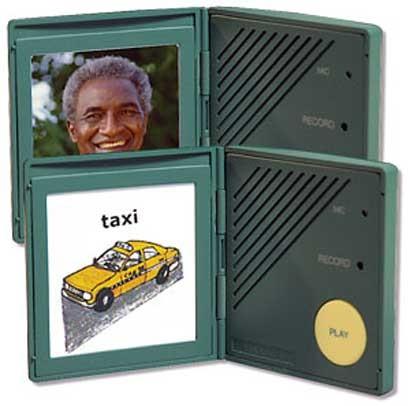


Implementation Ideas for Single Message Talking Switches
There are so many creative and fun ways to use single message communicator devices that go beyond simple requesting. The links below provide great ideas on how to use single-message tools that allow students to engage in motivating and meaningful social interactions.These ideas are sure to spur other fun and motivating ideas for your students to actively communicate and engage in their environments.
Ablenet’s 101+ Ideas for Using the BIGmack® or Other Single Message Devices
PrAACtical AAC- Five-Creative Ways to Use the BIGmack and Other Talking Switches
Spectronics’ 101 Ideas for using the Big Mac and other Single Message Communication Devices
Wonderful Video!
Lachlan Learns to use the Step-by-Step
In this video, a young child uses a talking switch to participate in singing a song.Note how the caregiver does a beautiful job attending fully to the child and providing plenty of wait time.
For Students with Complex Motor Needs
Ability Switches provide access! Some children have complex motor needs (CMN) and need to be setup so they can use ability switches to access their talking switches. For example, a head switch may be connected to a BIGMack. This would allow the child to use their head movement to trigger the head switch that in turn would activate the voice message on the BIGmack.
Some children have complex motor needs (CMN) and need to be setup so they can use ability switches to access their talking switches. For example, a head switch may be connected to a BIGMack. This would allow the child to use their head movement to trigger the head switch that in turn would activate the voice message on the BIGmack.
It is an amazing moment to witness a child with complex needs access a new way to communicate!
For students with CMN, ability switches (examples pictured left) provide an alternative means of activating a communication device, toy, computer, small appliance, fan, etc. Our students with CMN may need an ability switch connected to the talking switch to activate message playback.Ability switches vary by type (e.g., mechanical, proximity, pnuematic) and are placed at whatever body location (e.g., head, foot, arm) will support the student in utilizing the volitional movement they have to work with, however limited in strength or range.
In other words, ability switches are essential tools for expanding access and increasing independence. Although we do not explore ability switches in depth within this module, it is important to be aware of value and function of these tools in order to give students the easiest access to tools. Click here to learn more ability switches.