-



TOPIC INDEX
- Introduction
- Types of Talking Switches - Single Messages
- Types of Talking Switches - Sequenced Messages
- Creating and Using Social Scripts with Sequenced Talking Switches
- Using Talking Switches to Access Toys and Appliances for Fun and Motivating Communication
- Literacy Activities using Talking Switches
- Other Talking Switch Resources
TYPES OF TALKING SWITCHES - SEQUENCED MULTIPLE MESSAGES
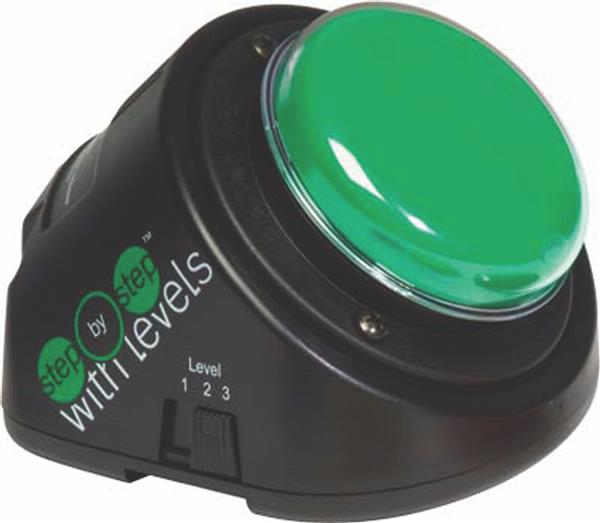
Sequenced Message Communication Devices have the ability to record both single and sequenced multiple messages. In some cases, there are several levels, so multiple messages can be recorded about a topic on each level.
The ability to record and play back a customized series of messages adds a much wider variety of communicative options for students. Once a sequence of messages has been recorded, the student activates the device one click at a time to advance through playback of each recorded message.
In the video below, see just one example of how to use a sequenced message communication device. AAC specialist Gail Van Tatenhove helps her student participate in a storytelling activity using the device.Ablenet’s Step-by-Step and Step-by-Step with Levels are popular Sequenced Message communication devices. This Quick Guide to the Step-by-Step provides visual, east to follow directions no programing and use.
Other sequenced message talking switches include Inclusive TLC’s Smooth Talker (left), Enabling Device’s Mini-com Sequencer (center), and Adaptivation’s Sequencer (right).




Implementation Ideas for Sequenced Message Talking Switches
 Recording each part of a knock-knock joke and then having the student tell it to a peer
Recording each part of a knock-knock joke and then having the student tell it to a peer- Recording a funny story about what happened the day before, then using the sequenced talking switch to retell each portion of the story
- Playing a prank on an adult or family member
- Using a social script to engage in conversation with a peer about the funny thing that happened at dinner last night, or giving a series of directions to peers during gym class are just a few examples of fun and authentic interactions for students to increase participation and engagement using these adaptable devices.
Check out the resources on Ablenet’s pages for the little Step-by-Step with Levels and the big Step-by-Step with Levels. These are the most requested sequenced talking switches available for loan from Columbia Regional Program's OI Equipment Library.
Show me how to program a Step-by-Step!
Programming Step-by-Step devices is simple, once you've done it a few times. We even made a video to show you how! Here's our own Ruth McKee, Low Incidence Disabilities Specialist, demonstrating how to do it.
The Randomizer (below left) is a sequenced message device that randomizes multiple messages, such different greetings like "How's it going?", "Greetings!", and "Hello there!".
With the Little Step-by-Step with Choice (below right) , you can give students the option to scan through and select the messages that they want to use. These devices are also available on loan from Columbia Regional Program.


Implementation Ideas for Step by Step with Levels and other Sequencing Devices
The added feature of recording sequenced messages opens up the door for a supporting a range of other interactive communication opportunities such as:

- Participating in reading the lines of a story
- Interacting in a turn taking game with a sibling
- Telling a joke
- Giving directions to peers
- Surveying classmates by asking questions
These devices provide an alternative method to allow students of all ages to engage in authentic turn taking and conversation opportunities for students of all ages.
Incorporate Sequencing Devices into Fun Activities and Daily Routines!
Here are a some resources on innovative and functional ways to incorporate the sequencing devices like the Step-by-Step with Levels into various environments that your students encounter throughout the day.101+ Ideas For Using the BIG Step-by-Step™ and Other Single Message Communication Devices or Other Sequential Message Device to Access Curriculum
Making the Most of Voice Output Sequencers
101 Ways to use sequential message AAC
Social Scripts provide prepared dialogue to support participating in a social interaction of routine.
Learn about Social Scripts in our the next section!